Frequently Asked Questions
1. Does the RadonEye Pro require calibration?
Yes, the RadonEye Pro should have a calibration performed annually. Current Ecosense annual calibration partners are:- For US
- Bowser-Morner
- Contact #: (937) 236-8805.
- https://www.bowser-morner.com/radon-reference-lab
- KSU (Kansas State University)
- Contact #: (785) 532-6026
- https://ksuradonchamber.org/Calibrations
- Bowser-Morner
- For Canada
- RSIC (Radiation Safety Institute of Canada)
- Contact #: (416) 650-9090
- https://radiationsafety.ca/laboratory-services/radon-chamber/
- RSIC (Radiation Safety Institute of Canada)
2. Does the RadonEye Pro come with a battery back-up?
- A) No. If you would like to use a battery, the RadonEye Pro requires a 12-volt input. Any standard 5-volt battery pack can also be used, with a 5-volt to 12-volt adapter cable. The required power adapter plug size is 5.5mm x 2.1mm. A 20 Ah battery has a 72-hour life while a 30 Ah battery will increase the battery life to approximately 105 hours.
- Anker PowerCore Essential 20000
- 20
- Website link / Amazon 60 hours
- Battery lif approximately 60
- The battery above requires a USB to 12V power adaptor cable which is commonly available through Amazon:
Power adaptor cable (2.1mm X 5.5mm) or
DC 5V to DC 12V USB Voltage Step UP Converter Cable
3. What does the RadonEye Pro package come with?
- A) The RadonEye Pro package includes the RadonEye Pro unit, a tripod holder, step-up cable, adapter extension cable, battery pouch, carrying bag for inspection and calibration certificate. The tripod and portable battery are not included.
4. Can the RadonEye Pro be attached to a tripod?
- A) Yes, the RadonEye Pro unit comes with a tripod adapter. Note, an actual tripod is not included in the RadonEye Pro package.
5. What is the latest version of the RadonEye Pro smartphone app software?
iOS 2.1.1Android 2.1.1
6. Does the RadonEye Pro have any tamper monitoring?
- A) Yes, RadonEye Pro has built-in support for an accelerometer. This will show a timestamp of when the device was tampered in the raw data and app.
7. Does the RadonEye Pro have a reset function?
- A) No, there is no function to reset RadonEye Pro. It supports the following storage scenarios:
a. Inspection mode: Max 240 hours x 10 (2,400 data points)
b. Continuous mode: 300 days (7,200 data points)
Once the data storage capacity is exceeded, the oldest data is deleted and overwritten.
8. How do I access the web dashboard for RadonEye Pro?
- A) RadonEye Pro web dashboard can be accessed by logging in from the following home page : http://radoneyepro.com
If you created an account from the RadonEye Pro mobile app, you can login with the same credentials.
9. Does the RadonEye Pro generate a report in Becquerels?
- A)Yes, units can be changed using a toggle from settings when you start the inspection. However, to generate a report with the changed unit, you need to connect to Wi-Fi when setting up the device and save the changed unit to the server.
10. Can I turn off the readings on the display?
- A) Yes, when starting the inspection, there is an option ”DISPLAY TURN OFF” to hide the radon reading from the device's OLED display.
11. Do I need to be connected to WiFi to use the RadonEye Pro?
- A) No, it is not necessary. The RadonEye Pro app can connect to the device via Bluetooth to start and stop the inspection. To generate a report, your app should be able to connect to the internet. If you connect your device to Wi-Fi, you will be able to monitor the inspection status while in progress, but the inspection start or stop requires Bluetooth connection.
12. Do I need a cellular network to use the RadonEye Pro?
- A) No, it is not necessary. RadonEye Pro app can connect to the device via Bluetooth as offline mode. You can start and stop the inspection, and access the inspection data in the device.
13. If the power goes off in the middle of a test, are all test results wiped out, or does it start up at the same spot when power resumes?
- A) RadonEye Pro will automatically resume the inspection when the power is on.
14. How to generate reports from a web dashboard?
[Attached software guideline]15. Is a QA/QC plan available for the RadonEye Pro?
Yes, please contact us at support@ecosense.io to get more information.16. Is RadonEye Pro certified by NRPP or NRSB?
- NRPP
- Device #: CR-8306
- https://nrpp.info/devices/approved-devices/
- NRSB
17. I can't read the screen because the text and background color are the same. How can I fix it?
- A) To change the display settings, go to Settings --> Display & Brightness --> Check Light Appearance (Not Dark mode)
18. I didn't receive a verification email. What should I do?
- A) If you’re not getting the email, try the following:
- 1. Check your spam or junk folder and any tabs in your inbox.
- 2. Resend verification email by clicking the RESEND button. If you enter your email address and password on the login page, you can see the Resend button in the pop-up message.
19.I cannot connect the device via BLE.
- Toggle Bluetooth (turn on and off) on the mobile device
- Exit the app and then start it again
- Ensure that you are using the latest version of the app. Navigate to Settings -> About
- Ensure that the Android version on the mobile device is 4.4.4 or above
- Ensure your phone supports Bluetooth 4.0 or greater
20. Map on the app and dashboard doesn’t show the correct location of the devices. Why is that?
- A) adonEye Pro does not have GPS in the device and cannot provide an exact location of it. We use your smartphone’s approximate location information when the device is inspecting or continuous monitoring.
21. I cannot find the saved Report PDF or Data Log (.txt) files

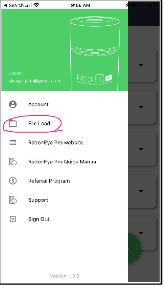

22. I cannot start the inspection. What should I do?
- A) The RadonEye Pro device can only store up to 10 inspection data. To start a new inspection, you need to delete at least one inspection from the device.
23. Can I generate a report remotely if the device is connected to Wifi ?
- A) Yes, if the device is connected to Wi-Fi, you can generate a report from the web dashboard but you cannot generate a report from the app. Depending on the connection status, the full inspection data may not be uploaded to the web dashboard. In this case, you need to connect to the device and CONFIRM the inspection when it is complete.
New Updates and Announcements
RadonEye Reporting Compliance Update
Ecosense has updated RadonEye Pro mobile app and dashboard enabling users to generate test reports that are compliant with the ANSI/AARST standards and State requirements. The updated date collection and report software are available to all RadonEye Pro users as of November 8th, 2022.WHAT WE'VE UPDATED:
- Enhanced the Standard Radon Report (Basic) template to include more inspection information and customization.
Now, in addition to the existing template, you can add the following to your Standard Radon Report:- Measurement details
- Tester license number
- Up to 2 images in the Measurement environments section
- Up to 2 images in the Comments section
- ANSI-AARST MAH-2019 recommendations
- Added ANSI/AARST Standard Compliance Radon Report - a template that meets all MAH-2019 report requirements
- Enabled the admin to create pre-configured ANSI/AARST Standard Compliance Report Templates
(for example, each technician has a pre-configured template) - Added an auto-fill feature for State Reporting Requirements based on the location where the test is conducted
(state Radon office contact information auto-filled into the report) - Added device calibration 30-day reminder notification
RadonEye Pro User Guide Videos
RadonEye Pro 101: Guide to report compliance updates
Watch videoHow to generate Standard Radon Report (Basic) from the RadonEye Pro app
Watch videoHow to generate ANSI/AARST Standard Compliance Radon Report from the RadonEye Pro app
Watch videoHow to create a pre-configured ANSI/AARST Standard Radon Report template in RadonEye Pro dashboard
Watch videoHow to generate a pre-configured ANSI/AARST Standard Radon Report from the RadonEye Pro dashboard
Watch videoHow to Master the RadonEye Pro Mobile App
Watch videoRadonEye Pro 101 | Vol. 1 MOBILE APP: How to Manage Your Device as You Grow Your Radon Business
Watch videoRadonEye Pro 101 | Vol 2. WEB DASHBOARD: How to Manage Your Device as You Grow Your Radon Business
Watch videoHow can we help?
Download Manual
Product information and User GuideDownload Software Guidelines
How to use mobile app and dashboardRadonEye Pro User Guide Video
Tips on how to use RadonEye ProNew Updates
Announcements and new updatesContact us
Question or comments?Send us an email to support@ecosense.io
Or visit our website and submit a request form
FAQ
Frequently Asked Questions